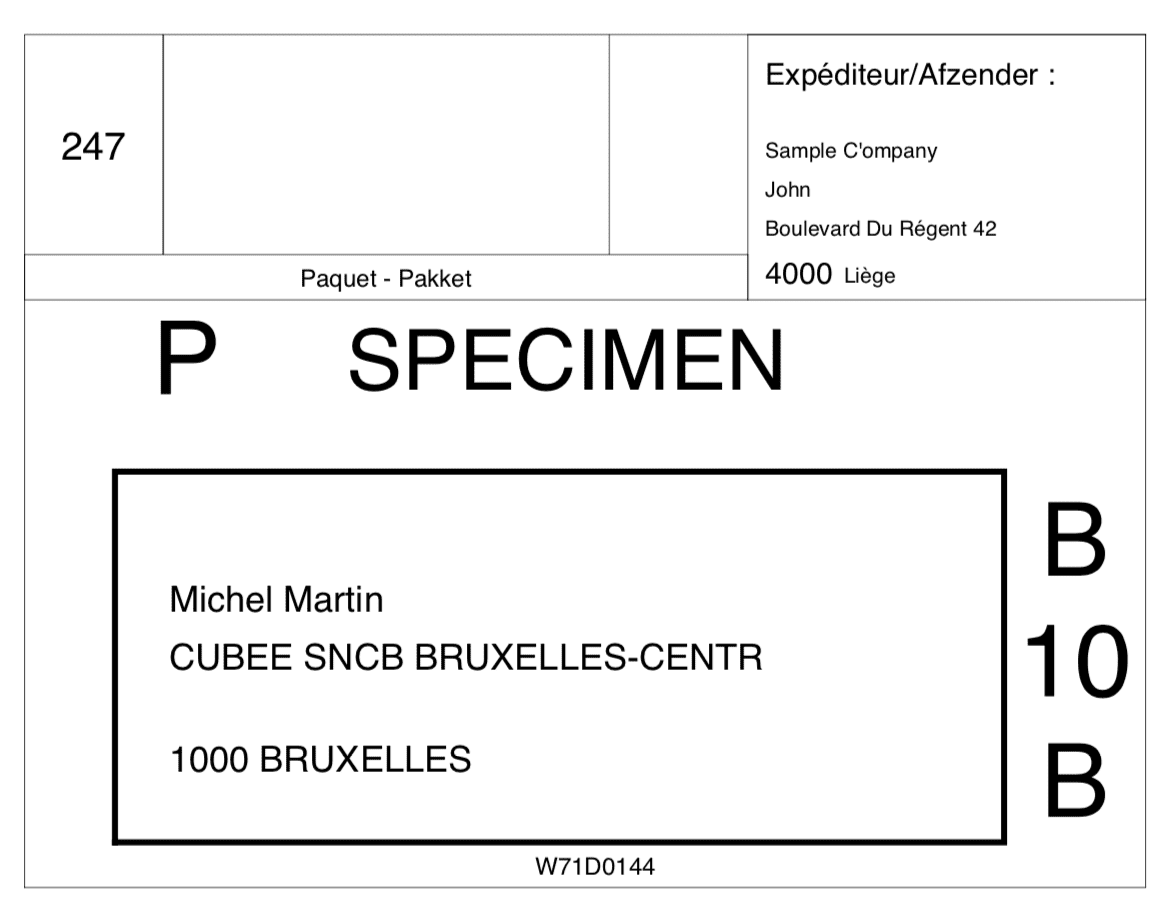Bpost VirtueMart Shipment plugin

Bpost shipment plugin delivers to post offices, parcel shops in Belgium and France, create bpost shipping and return labels.
Requirements
In order to use this plugin it is required:
- to have an account ID and passphrase from bpost
- to have a google API map key from google
Configuration of the bpost application
Before configuring the Bpost shipment plugin for VirtueMart, check your parameters within the bpost application:
- Login to www.bpost.be with your bpost credentials and ckick on the Shipping Manager from the portal.
- Click on the Admin button
- Click on General settings
Modify the name of the webshop and change the default value of the passphrase.
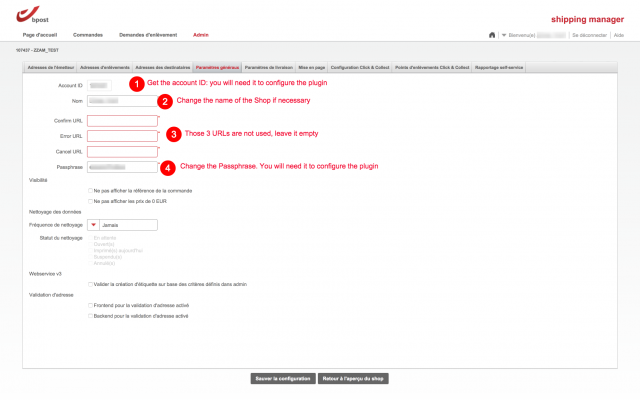
Installation of the Bpost VirtueMart Shipment plugin
Install the plugin via the Joomla installer
- Once the plugin has been installed, you can go directly to http://yourwebsite.com/administrator/index.php?option=com_virtuemart&view=shipmentmethod
- Create a new shipment method by clicking on the new button
- Enter a shipment name
- Select in the Shipment Method parameter bpost
- Click on the Save button
- Click on the Configuration tab
Configuration of the Bpost VirtueMart Shipment plugin
Bpost Credentials
| Account ID | Your Bpost account ID |
| Passphrase | The Passphrase you have setup in your Bpost account |
Bpost Parameters
| Parcel Shop Options | The parcel shop options that will be available on the frontend |
| Countries | The countries where you want to deliver |
| Street and number | You have two choices depending on the way you have configurated the VirtueMart shopper fields
|
| Shipping date | Enter in number of days the requested delivery date. |
| Number of results | The number of results the front end will display. 20 is the maximum. |
Google map
| Google Map API key | To use the Google Maps JavaScript API, you must register on the Google API Console and get a Google API key. |
| Enable Geolocalisation Search | Only possible if your shop is in SSL. It is a google requirement. |
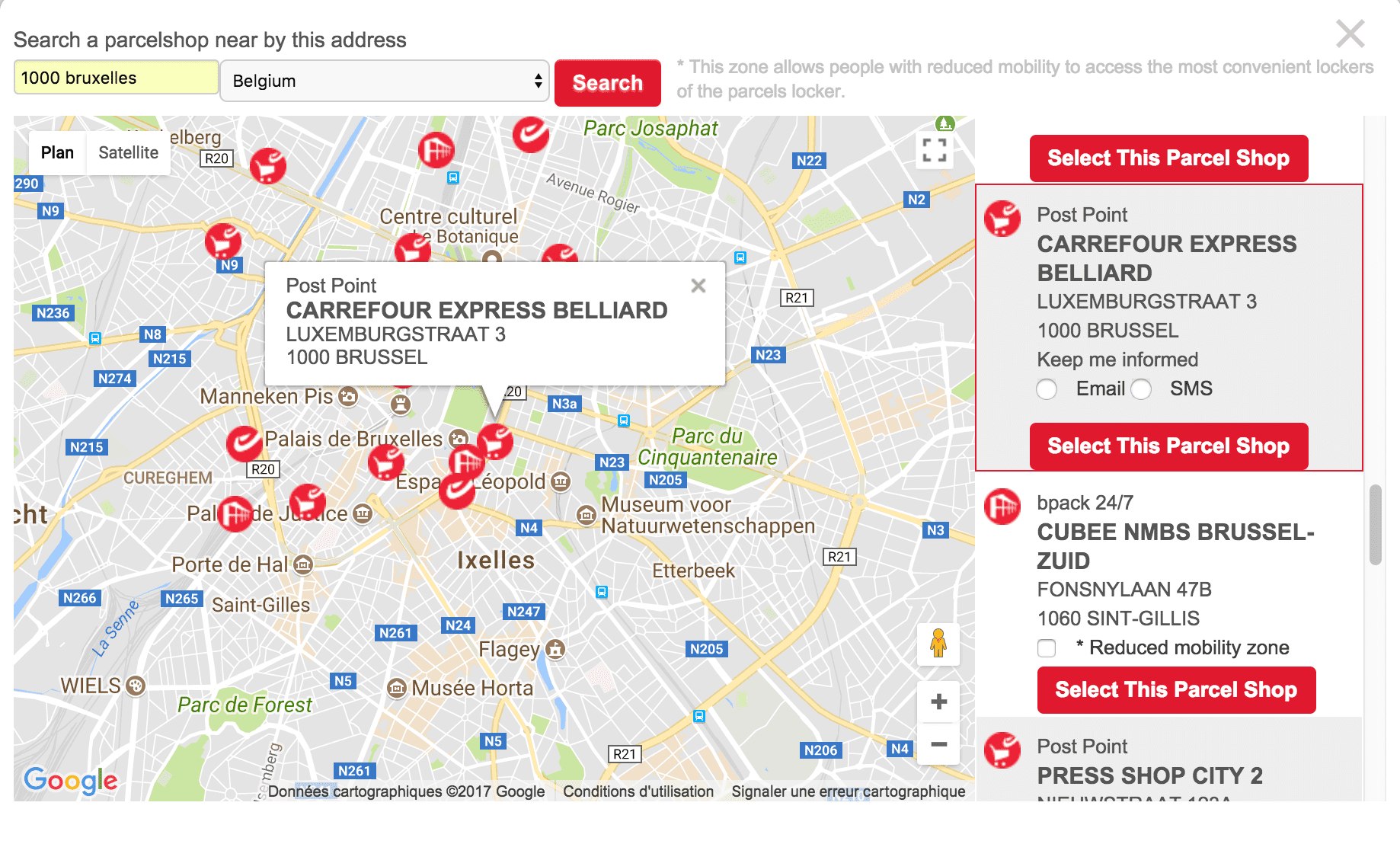
When the screen is very narrow (e.g. on mobile devices) only the map list is shown, the map will be hidden:
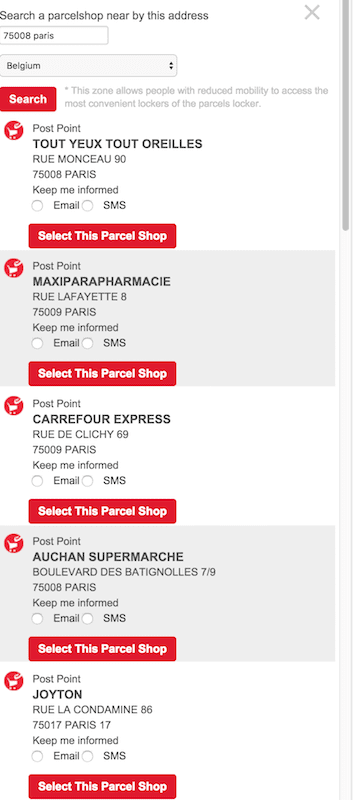
Template
| Modal | At the moment on the modal option is available. |
| Using VPonepagechekout? | Please set to YES this parameter if you are using VirtuePlanet One Page Checkout. |
Discounts and Fees
| Weight unit | Discounts and Fees are based on weight only. Please select in which unit the weigth are given. |
| Fees | Click on Add fees to add the fees. |
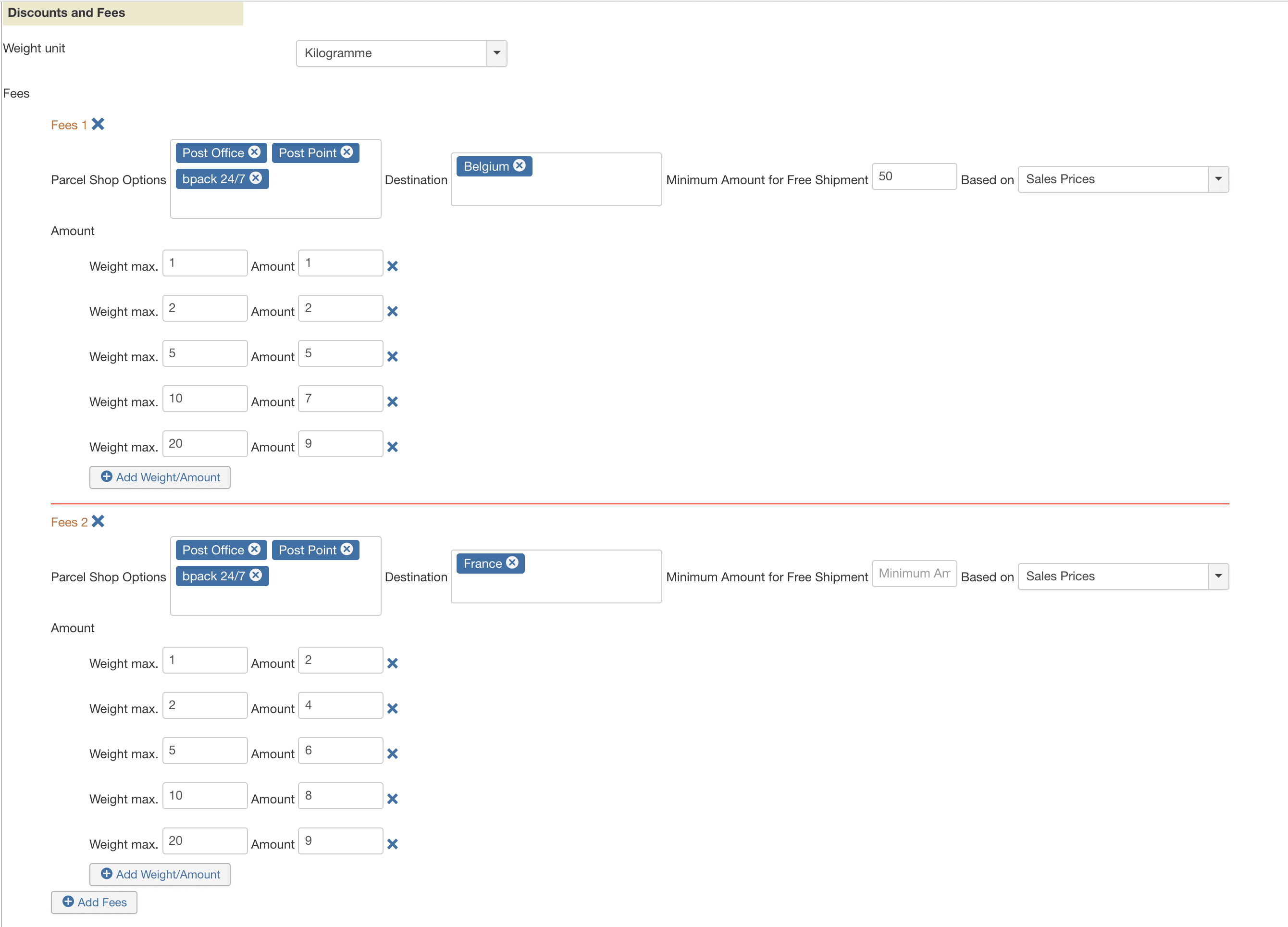
Restrictions
| Lowest Weight | At the moment on the modal option is available. |
| Categories condition | You can select Include or Exclude |
| Categories | Select the categories you want to include or exclude. This option is usefull in case your shop sells also products that are not allowed to be delivered by Bpost. |
| Show shipment if Delivery address | Select Yes if you want the Bpost shipment method to be displayed even if the client has choosen to be delivered to a specific shipment address. |
Packaging
| Weight Padding | Percent or flat value to pad weight for shipping package. Include %, e.g. 15%, or 15 to add. |
| Parcel packing | The only option available at the moment is all products in boxes. |
Labels
| Generate Labels activated? | Select Yes if VirtueMart should generate the labels |
| Status when shipping | Select the order status that will be used to generate labels. |
| Deposit days | Select the order status that will be used to generate labels. |
| Label format | Choose between A6 or A4 format, this determines how the resulting PDF’s are returned from the API. |
| Label Return | Select Yes if the label generated should contain a return label too. |